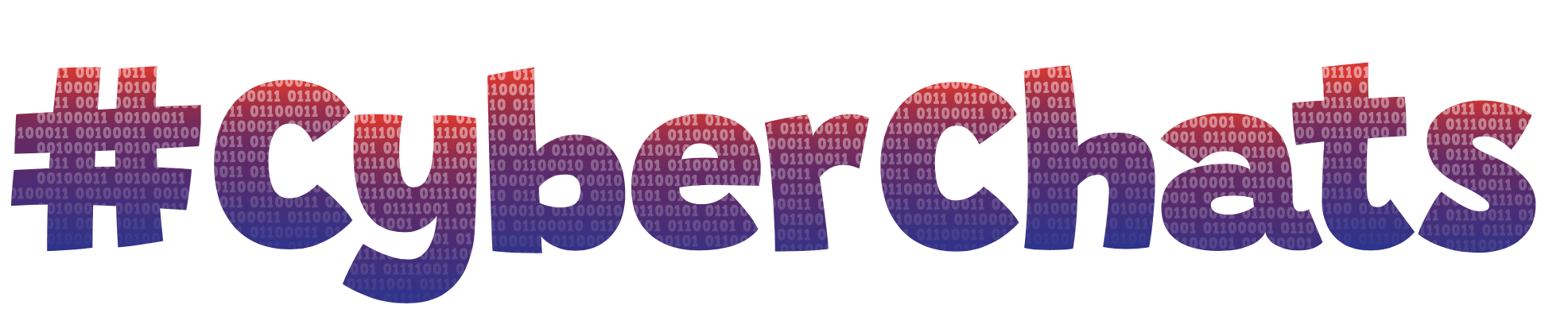
#CyberChats Podcast Challenge
Instructions for Creating an Account on MetaCTF

1. Go to https://metactf.com/join/cyberchats
2. Click "Create an Account" to make a new one or "Login to Continue" if you already have an account. Individuals who are 13 or younger will need permission from a parent/guardian - see section below for instructions.
3. Fill out personal information associated with account. Your display name can be changed & your real name will not be publicly visible.
4. You will receive an email with a verification link - sent to the email address you register with. Use this link to complete MetaCTF's registration & verify your account.
5. Complete additional account information. Alias/username & affiliation will be visible to others on the scoreboard.
6. After clicking register, you can view available events & challenges.
7. Click "Compete" to begin!
8. Under "Problems," you can access challenges for Season 2. Happy Hacking!
13 & Under Registration Requirements
If you are a parent, guardian, teacher, club sponsor, etc, to a child(ren) age 13 or younger, please email the below information to cyberchats@cryptologicfoundation.org to request login credentials for your child(ren):
Subject line: MetaCTF credentials request
Body of email (input the correct information in the yellow-highlighted brackets):
"I am a [parent/guardian/teacher/other] of [a child/children] age 13 or younger. I am requesting [# of] account credential(s) for the MetaCTF platform."
A National Cryptologic Foundation team member will respond within three business days.
After you receive the account credentials, navigate to the MetaCTF login page & follow the instructions above regarding creating an account.


